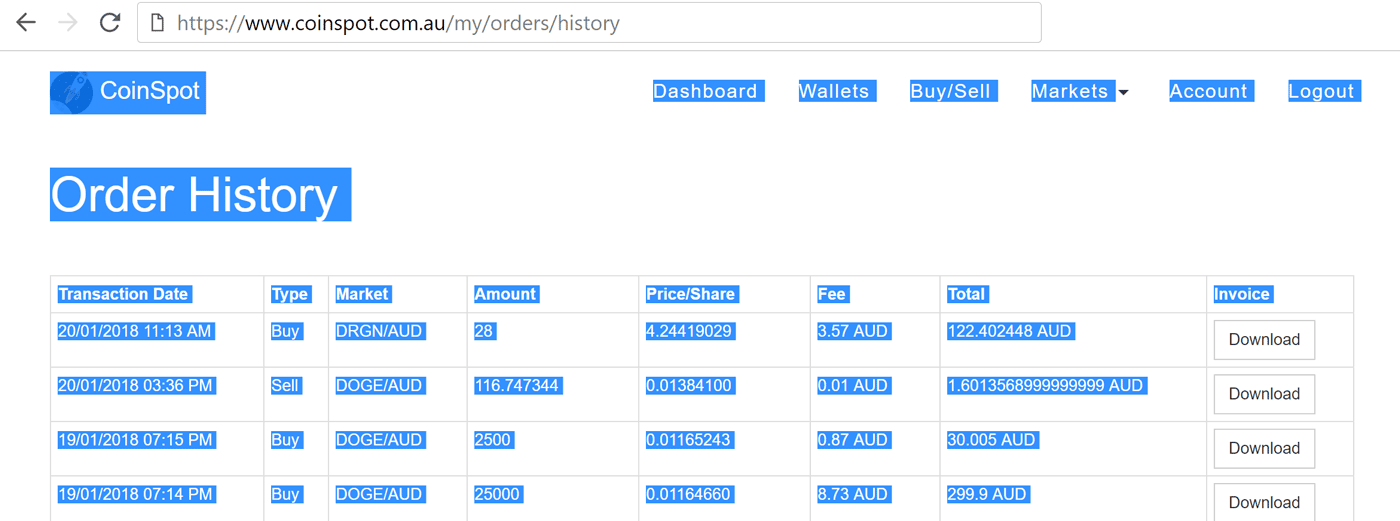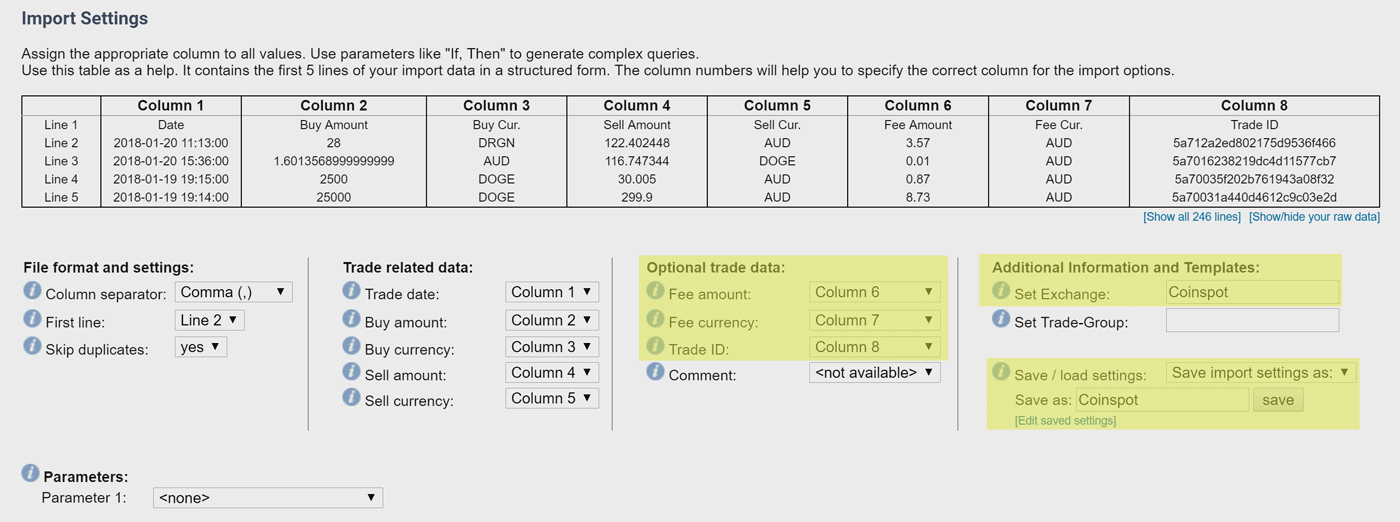Step 1:
Copy from
Coinspot
- Click here to visit your Coinspot Order History page
- Select all and copy the page to your clipboard (Ctrl+A, Ctrl+C)
- Return to this step and paste your clipboard into the box below
- Click “Process” to download a CSV file of your transactions
Note: Your transactions are not stored or kept on this server.